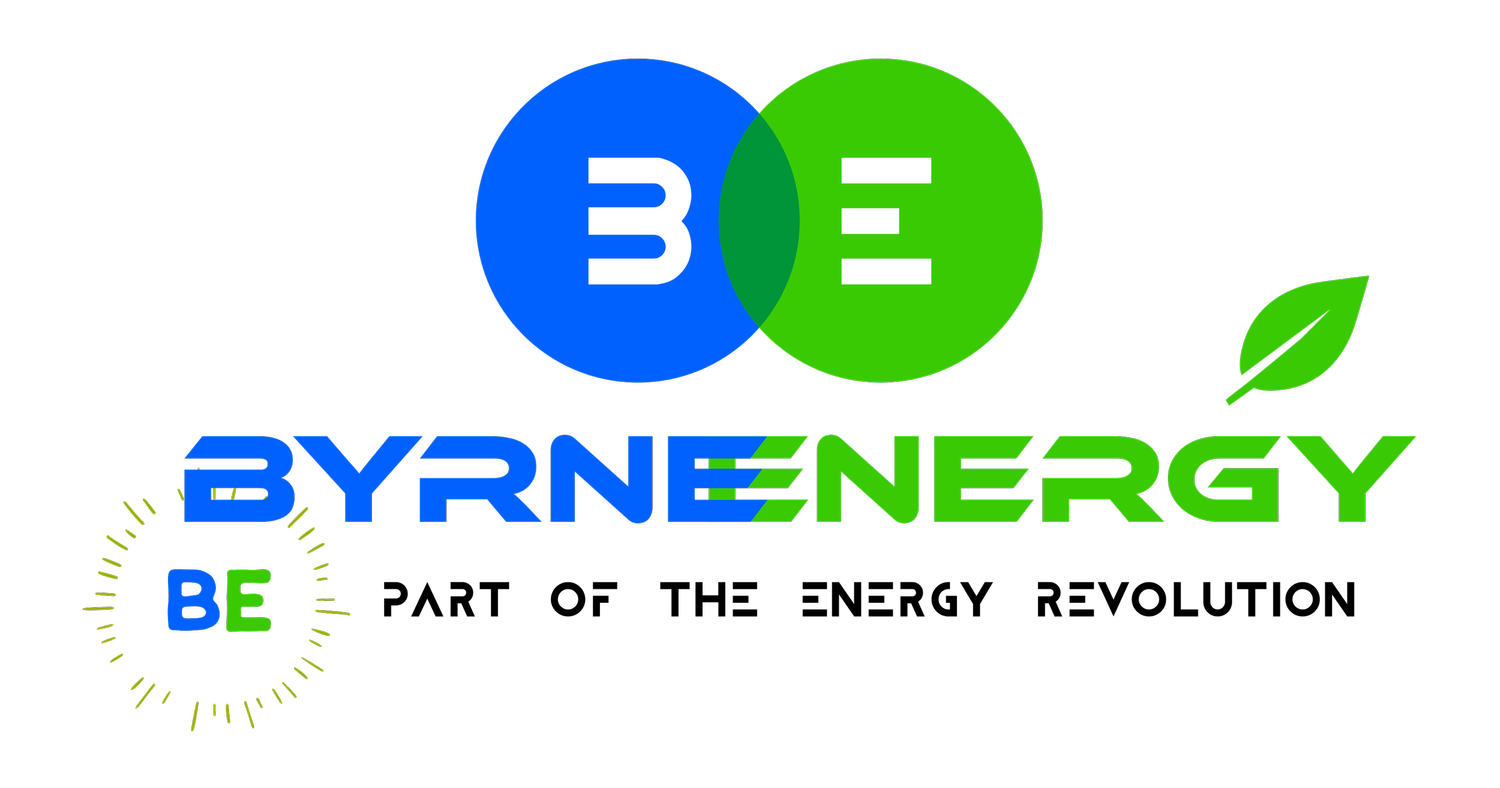Frequently asked questions.
Eddi Hot Water Diverter
The MyEnergi website is the best place for FAQs related to the Eddi but below are some of the common issues:
You’ve changed your wifi and need to update wifi name and password
If you’ve changed wifi router then you’ll need to tell the Eddi the new router name and password. Instructions on how to set up the wifi at the video link below.
Note: the password at 2 mins is ‘ByrneEnergy123’
Eddi is saying Max temp reached but no hot water:
Few things this could be:
Eddi is frozen and needs to be reset. To do this turn it off and on again using the switch with the red light located near the Eddi.
Immersion has an issue. To check this, on the bottom of the eddi there is a rocker switch with three positions, On, Off and Bypass. Change this to Bypass and if the water still doesn’t heat, the issue is at the immersion. Types of issue could be:
Immersion has overheated. If this has happened there is a reset button on most modern immersions. On some of the older immersions this reset button is under the metal immersion cap. Please turn off the eddi using the switch beside it before hitting the reset button or opening the immersion cap
Immersion has developed a fault or gone faulty. A plumber would be required to replace it if so. 9/10 times it’s the overtemperature reset needs to be pushed back down.
How to set boost timer:
Solis Inverter
You’ve changed your wifi and need to update wifi name and password:
Linked here is the wifi setup instructions. If you start at step 2 you’ll have the app up and running in no time.
If you’re not picking up the Solis wifi network, at the inverter you’ll need to reset the wifi dongle. To do this hold down the reset button the back of the dongle for 20 seconds. It’ll take a minute to re-boot and then you should be able to see the Solis wifi.
How to set battery to charge from grid at night
Huawei Hybrid Inverter
You’ve changed your wifi and need to update wifi name and password:
How to charge batteries from the grid at night: